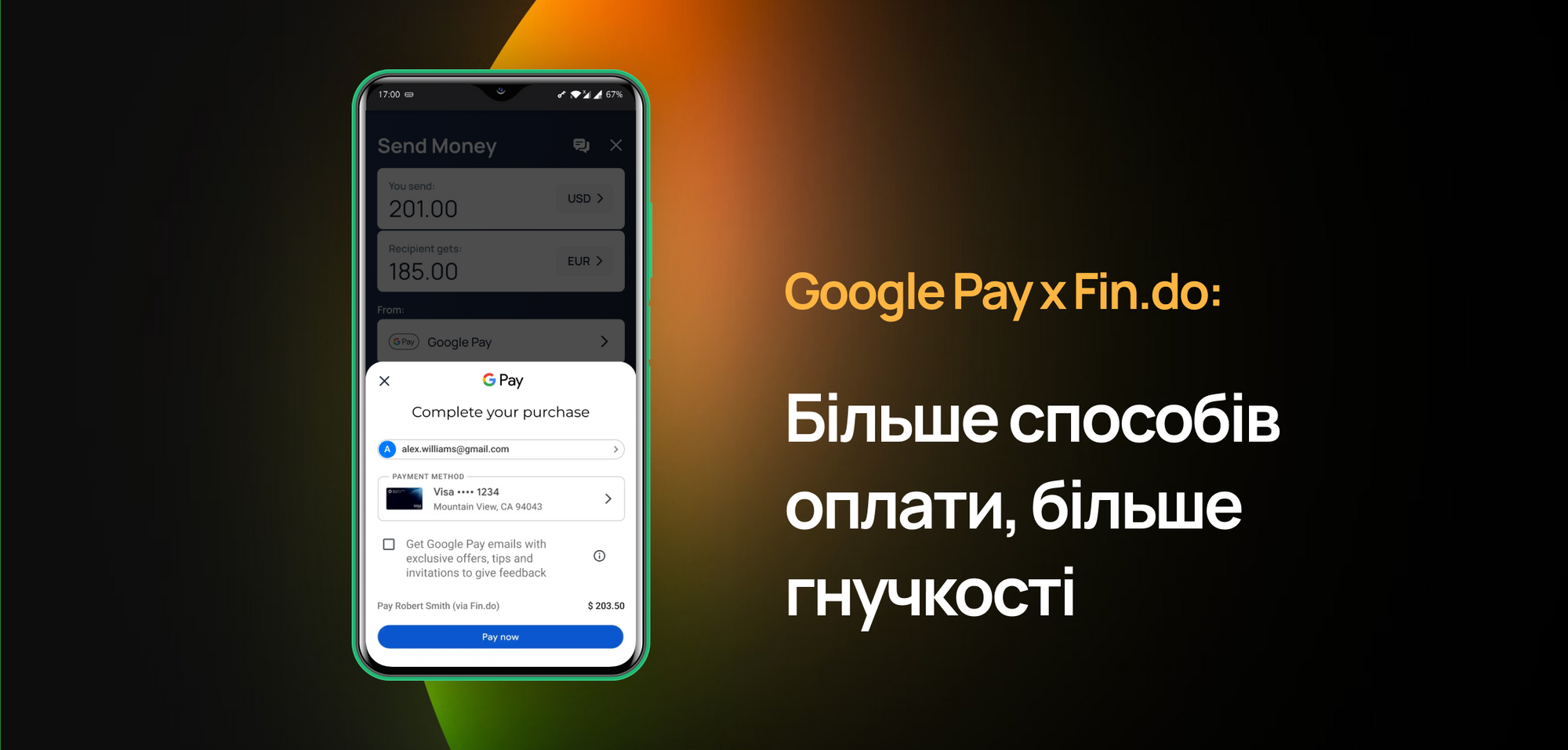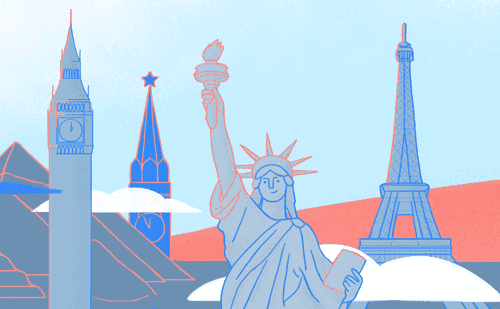NEW: Send Money from Google Pay in Fin.do
We’re thrilled to introduce Google Pay transfers in Fin.do 🎉 You can now send money around the world using more of your favorite payment methods, including cards and digital wallets.
Continue reading below to learn how to send money from Google Pay in Fin.do.
More payment options at your fingertips
Transferring money from Google Pay in Fin.do is an incredibly convenient way to send money to yourself and others with just a few taps.
If you're on an Android mobile device, you'll see Google Pay as your default sending method in Fin.do.
You can easily change your payment method if you prefer to send a Fin.do transfer using a credit or debit card instead of Google Pay.
Here’s a step-by-step guide on how to make a money transfer using Google Pay in Fin.do.
What you get with Google Pay in Fin.do
You can use Google Pay in Fin.do to make instant transfers to friends and family worldwide, top up your accounts, pay for services, and more.
Sending money through Google Pay with Fin.do brings unique new benefits for your online transfers:
🚀 Pay with a few taps
When you send from Google Pay in Fin.do, you don’t need to manually add cards to your Fin.do account or enter CVC or SMS codes to confirm your transfer. Just add a recipient and send.
🌎 Send from more regions
With its global reach, Google Pay unlocks even more destinations worldwide for Fin.do transfers, including Canada and the USA 🇺🇸 Check the list of available destinations for Google Pay and Fin.do here.
🔎 Clear, transparent fees
For all Fin.do transfers, transfer fees are transparently shown before you confirm your transaction so there are no surprises!
🔒 Peace of mind
All Google Pay transactions require authentication via Face ID, Touch ID, or a passcode so you can be sure your money and data are safe at all times.
Ready to get started?
Update your Fin.do app to the latest version and make your first Google Pay transfer today!
Have questions or feedback? We’d love to hear what you think and help out anytime. Just reach out to us here.
Happy transfers! 🎉
Frequently Asked Questions
Where can I use Google Pay with Fin.do?
You can send money with Google Pay in Fin.do if your country is available for both Google Pay and Fin.do transfers. Check the list of destinations here.
Are there extra fees when I send money from Google Pay in Fin.do?
No. For all Fin.do transfers, fees depend on the card you use to send money. You’ll see the final fee of your transfer once you set up your Google Pay transfer.
Is my bank supported?
To see if your bank is supported, check the list of Google Pay accepted payment methods.